The Income Tax Department generates the acknowledgment form ITR V once you e-file your Income Tax Return. For increased security level to protect your financial information, this ITR V is password protected.
We have received few queries from our readers to know how to open the ITR V form received after uploading the Income Tax Returns on Income Tax Website. For the benefit of all readers enclosed are details of to open and submit ITR V after e-filing.
The password is a combination of your PAN Number (in lower case) and your date of birth in DDMMYYYY format. For example, if your PAN number is AAAAA0000A and your date of birth is 10-Jan-2008, then the password will be aaaaa0000a10012008.
You need to take a print of this ITR V sign it at appropriate place and send to “Income Tax Department , CPC, Post Box No – 1, Electronic City Post Office. Bangalore – 560100, Karnataka” within thirty days after the date of transmitting the data electronically.
The most important point that you need to keep in mind while sending the ITR V from to this address is that it needs to be sent “BY ORDINARY POST ONLY” as ITR-V sent by Speedpost, Registered Post or Courier will not be accepted by the Income Tax Authority. No ITR V form shall be received in any other office of the Income Tax Department or in any other manner.
The Income Tax Department further advises all Taxpayers that the copy of ITR-V sent by them to CPC Bangalore will be scanned after stamping receipt number and date of receipt and the same shall be made available to them on request through email shortly. The procedure for requesting the stamped ITR V form and further further information will be communicated soon by the Authority.So, make sure that you update your correct email ID and contact numbers while e-filing your Income Tax Return.

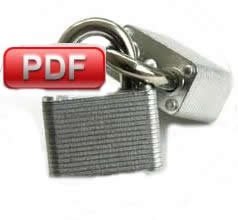
thanks!
I have not received ITR-V receipt by e-mail, how to find it from income tax site, pls help